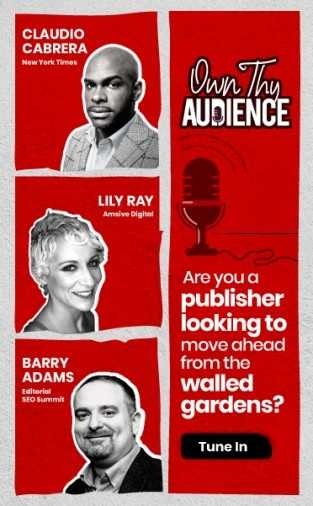We have always followed the ideology of user first. It is for this reason, that the first version of iZooto supported multi-property functionality. This allowed users with multiple properties to operate from our single dashboard. Users could switch between properties seamlessly and engage users - all from one single dashboard. As a natural extension, starting today, we are introducing access control layer that will allow users to add collaborators to their properties.
You may now add multiple users to your website with defined privileges. If you own multiple website properties, you may now define and assign property-wise access to others and keep a tab on all the activities. We've moved away from traditional hierarchical role definitions, which means you can be the owner of a website, an administrator for a second website, and a collaborator for a third site. The best part is you've a single account to manage all website properties added by you or assigned to you with different privileges. In the current version, there are three types of users:
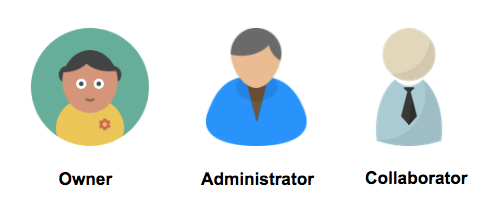 Types of Roles on iZooto
Types of Roles on iZooto
- Owner : Whenever you add new website in iZooto, you become the owner of that website. The owner can now add others as administrators or collaborators. Only the owner can delete his website ensuring that the owner always controls the website. Owner's access can't be revoked ensuring that owner loses access of site added by him. There will be only one owner for a website property, you can own multiple websites.
- Administrator : Owner can add administrators to his website property, administrator can also add others as administrators or collaborators for the same property. Administrator can't delete the website property. There can be multiple administrators for a website property. Administrators can add new website properties as owners.
- Collaborator : Owner and administrators can add others as collaborators to the website property. Collaborators can run operations of a website property and have access limited to - analyzing subscriber and notification reports, pushing notifications. There can be multiple collaborators for a website property. Collaborators can add new website properties as owners.
Role definitions
|
Role
|
Owner
|
Administrator
|
Collaborator
|
|---|---|---|---|
| Add website property | Yes | Yes | Yes |
| Campaign Manager | Yes | Yes | Yes |
| Campaign Reports | Yes | Yes | Yes |
| Delete Website Property | Yes | No | No |
| Optimizer | Yes | Yes | No |
| User Management Settings | Yes | Yes | No |
| General Settings | Yes | Yes | No |
Sign-up on izooto.com today, add unlimited website properties and users. Should you have any queries, reach out to us on support@izooto.com / shrikant@izooto.com.