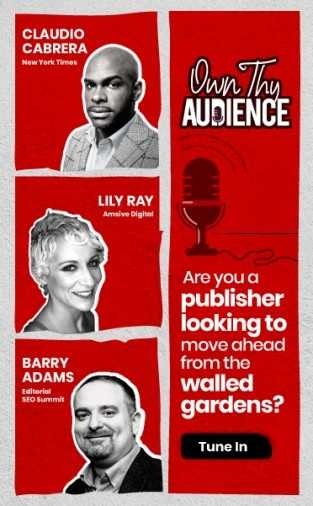Introducing Chrome Rich Push Notifications
Everyone likes makeovers. Alright. Not everyone. But every once in awhile, it is good to go for a makeover and come back refreshed. This is exactly what Chrome has done with web push notifications. And yes, we are super excited about it.
Right from Day 0, we have had marketers asking us whether or not they can use better visuals to make their notifications more impactful. Let's face it - the 200X200 icon option was limiting. We did see a bunch of marketers pushing their creativity with it but again there is only so much that you can do, especially when the canvas is that small. E-commerce guys felt really limited. Publishers felt short-changed. Web push notifications have been a runaway success for almost everyone. And everyone has been wanting to do more.Wait no more. I am personally super excited about this feature. From a marketer’s point of view, I believe this is one of the most powerful features after Call To Action buttons [Call to action buttons were introduced last January with Chrome 48].
What is a Chrome Rich Push Notification?
Rich push notifications have been around for a while on both Android and iOS native apps. This is the first time that this capability has been extended to Chrome Push Notifications. Native Apps continue to have an edge here, given that you can push GIF’s and videos in the notification, allowing users to interact and respond from the lock screen. Having said, with this release, Chrome notifications are now one step closer to their native counterparts.
Bigger Picture: Future of Mobile is Web Apps. Period.
It is important to see the bigger picture and notice how over the past 2 years browsers have evolved rapidly and are now nearly as capable as Native Apps in terms of core features and capabilities.
With every new release, browsers are introducing features that bring them at par with native apps. Starting Chrome 56, here is what you can do with your web push notifications [Chrome only]. Chrome 56 was rolled on Desktop a few weeks back and only recently was it updated on Android as well. What is exciting is that images can be pushed on both desktop and mobile. Here are specifications for image size on Mobile and Desktop:
- Mobile
- Desktop
Maintain a landscape perspective, as rich push notifications on Android are cropped to something close to 16:9 (the exact ratio changes depending on the device)
What does this mean and why should you get excited?
There are two reasons for marketers to be excited. Irrespective of what you are trying to communicate - be it a news portal or an experiential travel website, marketers can now use effective visuals to communicate more powerfully. Visuals work. We all know the “a picture is worth a thousand words”. Notification with an image and call to action is worth a lot more than that. Along with Call to action buttons, Chrome Rich Notifications capture mobile users’ attention and offer powerful ways to interact with push notifications, providing more data for personalization and creating refreshing experiences for users.
Here is why you should be excited about this -
- You can use visuals to tell a story and create more impact than ever before
- One Lesser Click: Because you can communicate more powerfully, users can view your product directly on the lock screen. This removes a major barrier to consumption.
What does a Chrome Rich Notification look like?
On Desktop

On Mobile
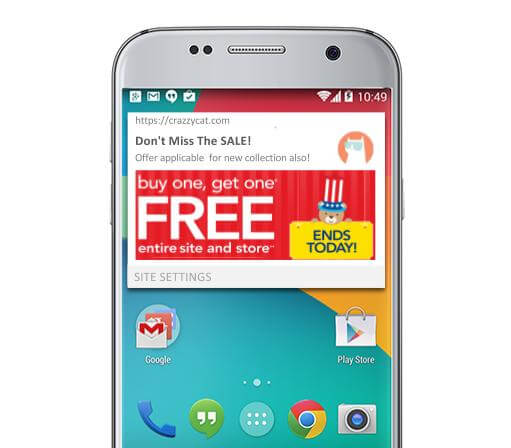
What else is new?
Ever wished you could make it convenient for the users to share the notification information on their socials? The Chrome team has made it come true. Now you can Amplify you notification with 'Social sharing buttons'. Users can inform their peers when they see something interesting in the notification by spreading the word on Facebook, Twitter, LinkedIn, and Google+.
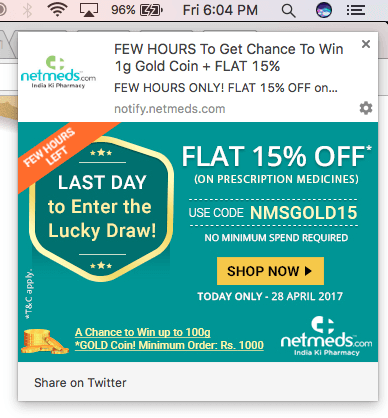
Whats more! You can now provide users with an option to call you directly, with the 'Click to Call Button'. They no longer have to visit your website to obtain your contact details to clear doubts or know more about the information provided in the notification.
Ground Rules?
The basics still remain in place - you still need to segment users, define the precise target audience, write your notification copy carefully, use the right creatives along with a call to action and time your push appropriately.
How do I get Inspired?
Check this out to see exactly why Chrome rich push notification is a big deal!