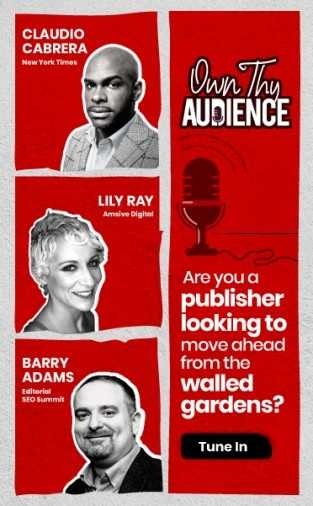Learn how to enable push notifications with iZooto tag for your website
You can start sending push notifications to your mobile and desktop web users with iZooto by adding the iZooto tag on your site. Here is how you can generate the tag -
Step 1- Signup on iZooto
Enter your e-mail address to get started.
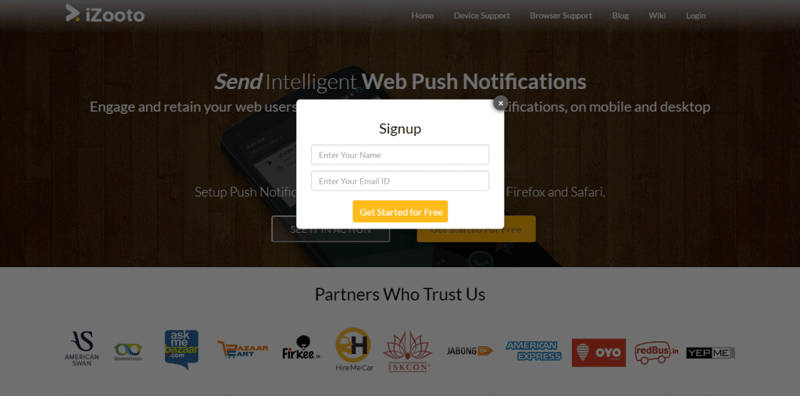
Enter your email address.
Step 2 - Add your Website and select your website protocol
- For HTTP Sites, select your subdomain and enter your GCM Sender ID and Server API to generate your tag
- For HTTPS sites, just add your GCM Sender ID and Server API to move forward.
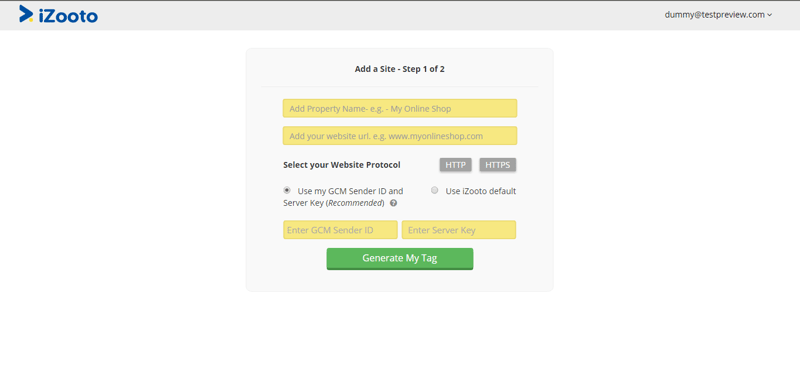
Step 3 - Follow the instructions to add your tag
You now have generated your iZooto pixel. Follow the instructions to add the tag. In case of https sites, you will need to place the service worker and manifest files in the root folder.
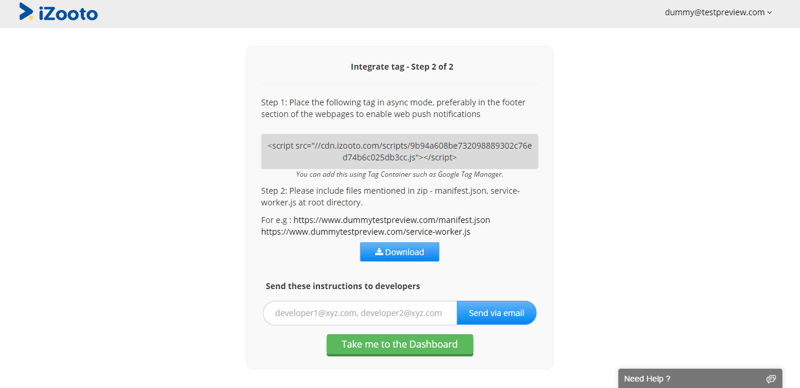
Read more about how to add a tag