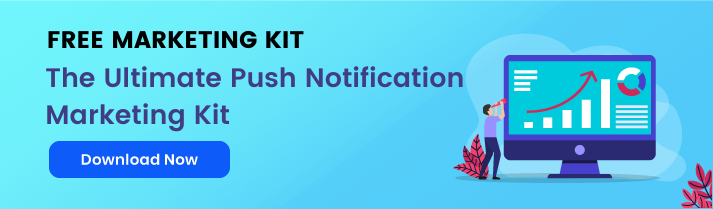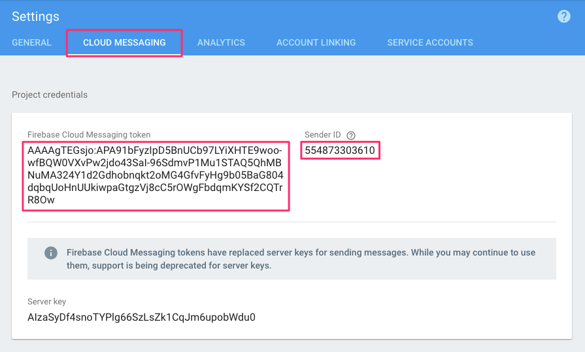You have an app, new Idea, new Update. You wonder how will you deliver them to the right user? Google won't leave you alone in the desert without showing you the way. No, I don't mean Google Maps. Google introduced Firebase Cloud Messaging which is a free tool/ platform that will help you send Web Push Notifications.
Let me tell you more.
What is Firebase Cloud Messaging (FCM)?
Firebase Cloud Messaging Platform (formerly named as GCM) is a free mobile notification service by Google that enables (third-party) app developers to send notifications from GCM (Google Cloud Messaging) servers to their users.
It will give you the luxury to inform your user in real time about the new email or other data available for sync. It works on the principle of down streaming messages from FCM servers to user’s app and upstream messages from user's apps to FCM servers. Firebase comes with a lot of new features along with the GCM infrastructure.
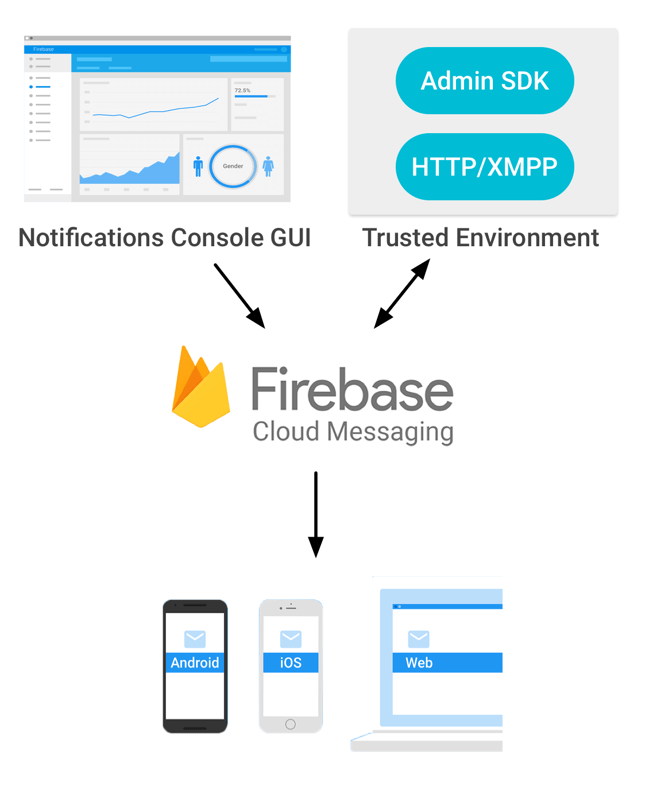
Engaging, re-targeting and retaining your users are 3 elements which are clearly correlated and I am sure they are the 3 most important things in your professional life.
Here comes the reason why we appreciate Web Push Notifications.
Firebase messaging enables you to send push notifications to all your users anywhere in the whole world. Refer to this Firebase Cloud Messaging tutorial to know more and get started.
We have a reason to write about Firebase Cloud Messaging.
First, Google Firebase Messaging Platform is cross-platform that makes a natural fit in the Firebase which suites features designed for Android, iOS, and mobile web.
Second, the core value of Firebase is cross-feature integration, which is the ability for other Firebase features to easily send messages via FCM. For example, you can use Firebase Notifications to send re-engaging Chrome push notifications to your users.
What is the use of Server Key?
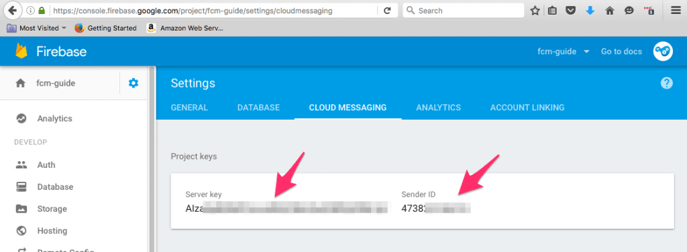
The key saved on the app server is the Server Key. This server key provides the app server with an authorized access to Google services As a recommended practice, you should never include the API key anywhere in your client code.
The difference between GCM sender ID and FCM sender ID?
Google Cloud Messaging (GCM) Sender ID: A unique numerical value which is created when you configure your Project in the Google Developers Console/ Google Cloud Console. The Project Number is GCM Sender ID. It is used in the registration process to identify an app server that is permitted to send messages/ notifications to the user's app.
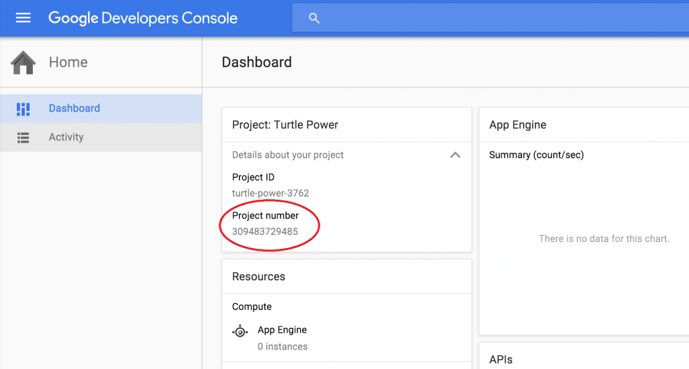
Firebase Cloud Messaging / FCM Sender ID: Equivalent of Google Cloud Messaging (GCM) Sender ID. Accessible under the Firebase > Project > Settings > Cloud Messaging tab.
GCM or FCM?
To keep it clear; FCM is the new version of GCM under the Firebase brand. It inherits GCM’s core infrastructure, with new SDKs to make Cloud Messaging development easier.
Zooming in
GCM was launched in 2012 to be the best mobile messaging platform to help marketers to reach their users with important events and keep the fresh data. Messaging/Push notifications enabled have almost 3X higher attention and 88% more app launches, which means more user engagement.
GCM is showing an amazing growth, as Messaging/Push Notifications is a feature that almost every Marketer and Developer need to engage and retain their users. Especially when it is an easy task the success becomes viral. The later use GCM to send messages/notifications to their users with the help of GCM Sender ID and the Server Key.
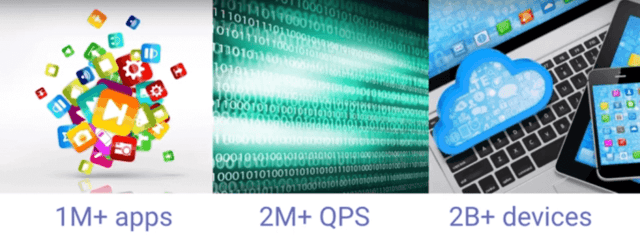

Firebase is a mobile platform that helps you to quickly develop high-quality apps, grow your user base, and earn more money. Firebase constitutes of complementary features that can be mixed-and-matched to fit your needs.
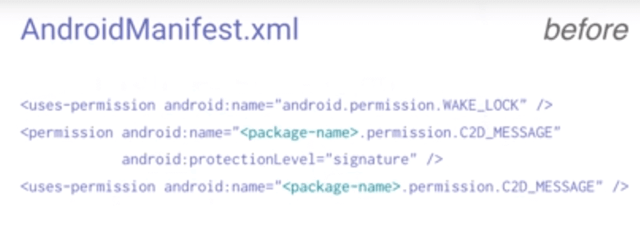 The new mobile development platform, Firebase, is a suite of integrated products which are designed to help you develop your application, grow wide and have a good return. Read more about Firebase here.
The new mobile development platform, Firebase, is a suite of integrated products which are designed to help you develop your application, grow wide and have a good return. Read more about Firebase here.
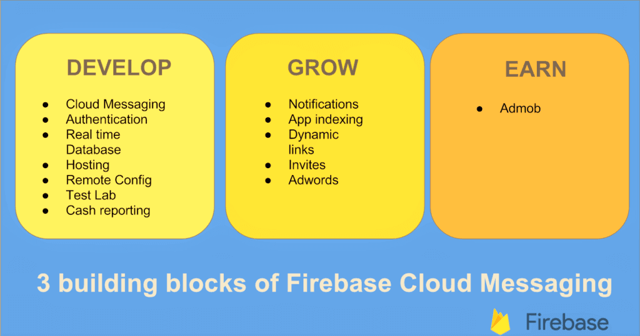
Earlier limitations with GCM, but NOT ANYMORE!
Unlike GCM, Firebase can help you build an app, with features that work together, all in one place, packaged into a Single SDK. These new SDKs are designed to make the integration with FCM much, much simpler. Firebase Messaging SDKs for Android and iOS take away a lot of boilerplate code away from you such as registration logic, subscribing to topics, handling any errors you get with the servers while doing these actions.
Same reliability of GCM and a lot more Simplified SDK
- The new SDKs are really simple APIs to start using FCM and reach multiple platforms.
- Seamless integration with other Firebase products like Firebase Analytics, making it easier for you to develop, grow, and earn from your applications
What are benefits of upgrading to Firebase Cloud Messaging SDK?
- Simpler client development. You no longer have to write your own registration or subscription retry logic.
- An out-of-the-box notification solution. You can use Firebase Notifications, a serverless notifications solution with a web console that lets anyone send notifications to target specific audiences based on Firebase Analytics insights.
What's new with Firebase Cloud Messaging Service (FCM)? Free to start and easy to scale
- New FCM libraries- These libraries use manifest merging, so you don't have to worry about permissions. It automatically adds any permission, needed to reduce the amount of effort you put in.
- Simplified registration flow.- Knowing that a "Registration Token" is an address that FCM uses to deliver the message to a device. This process is now asynchronous. Google library automatically gets a token on your behalf. So, when you request to 'get token', you receive a registered token. Send this to your servers, and start sending messages.
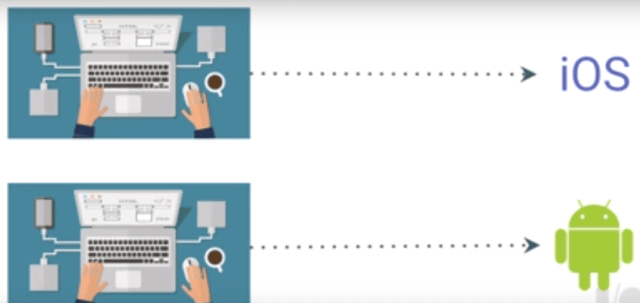 All these new improvements apply to both Android and iOS SDKs. In addition, a brand-new SDK for developers using C++ is going to launch.
All these new improvements apply to both Android and iOS SDKs. In addition, a brand-new SDK for developers using C++ is going to launch.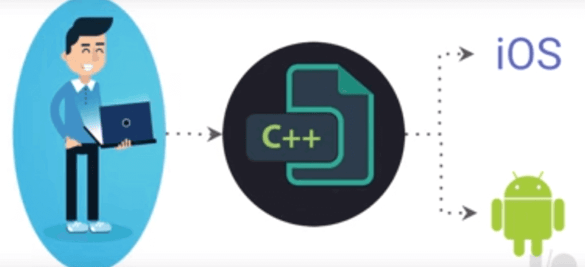 Additional Features of Firebase Cloud Messaging Platform
Additional Features of Firebase Cloud Messaging Platform
- Analytics- Firebase provides free and unlimited analytics solutions helping you gain insights about your users 'ad click' & 'app usage'. Firebase Analytics works with other firebase features. Thus, you can take action on everything from click-through rates to app crashes.
- Firebase Remote Config- Firebase provides free and unlimited analytics solutions helping you gain insights about your users 'ad click' & 'app usage'.
3. Easy Implementation-Firebase is quick and easy. With intuitive APIs packaged into a single SDK, you can solve customer's problems without wasting time building complex infrastructure.
4. Cross-platform support with APIs packaged into single SDKs for iOS, Android, JavaScriptand C++. Expand to different platforms without modifying your infrastructure.
FCM Supports Web Push supports
FCM enables you to implement the standard IETF Web Push APIs and start targeting your browsers. You can target your Chrome on Android and send a message to your Chrome page in Windows, Mac, or Linux.
Below are some of the additional features of FCM:
Topic messaging
It is a great way to notify users, interested in common topics, let's say a musician, an artist, a game or a sports event. All you have to do is publish a message to FCM, and FCM delivers it to all the devices subscribed to this topic. There is no limit on topic messaging. You can have as many subscribers on a single topic, or across different topics. Setting the topic name in the "to" parameter is all you need to do.
Sending a message to a combination of topics
Let's say you have a weather application, and you want to send weather updates to your users. Some of your users might be subscribed to City A weather, and some to City B weather. You don't want to publish the same message on both these topics. It will confuse your users and get them un-engaged. Use FCM’s new API to specify a condition, and deliver this message to the requested segment.
-Try the latest Solution for the Segmentation issue that goes beyond Device and Location Segmentation, read more here. -
Check out this Firebase tutorial to know the detailed steps to start using FCM here and use your Server key and Sender ID to get started with iZooto Web Push Notifications.