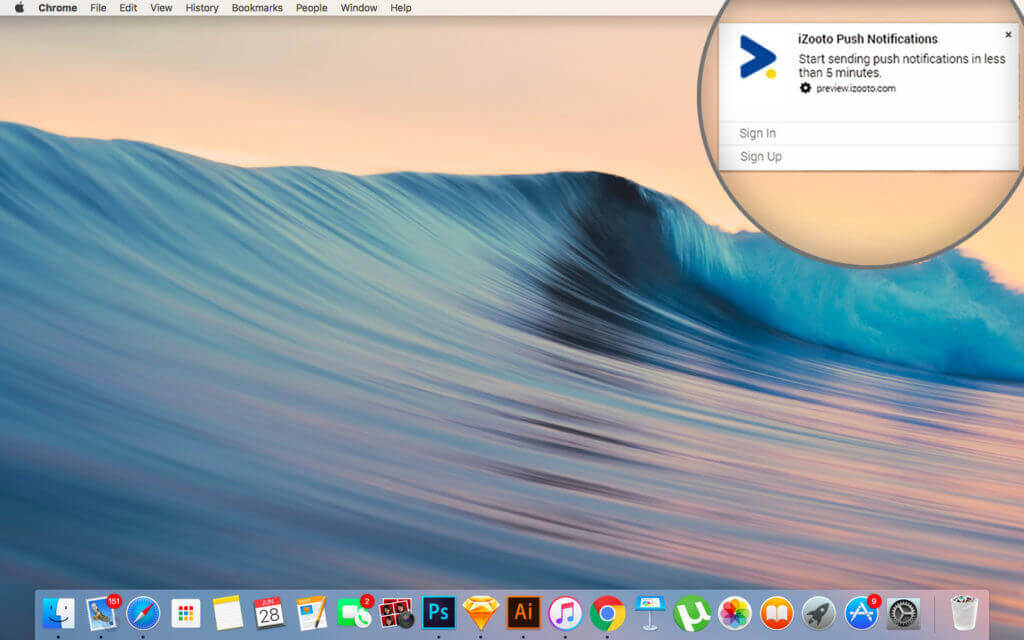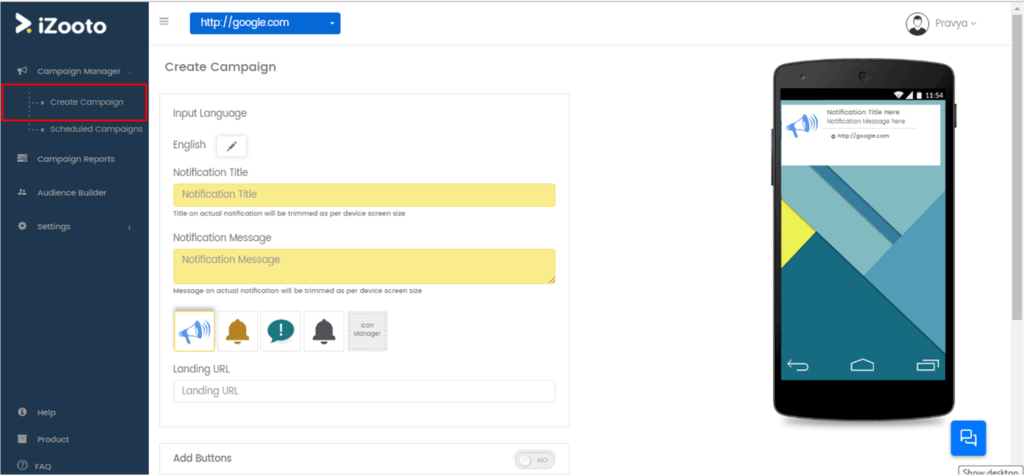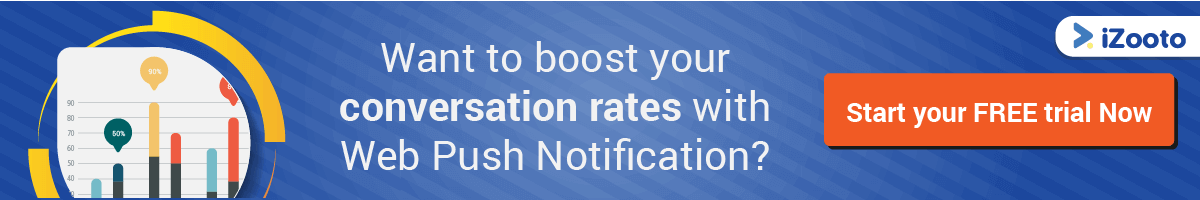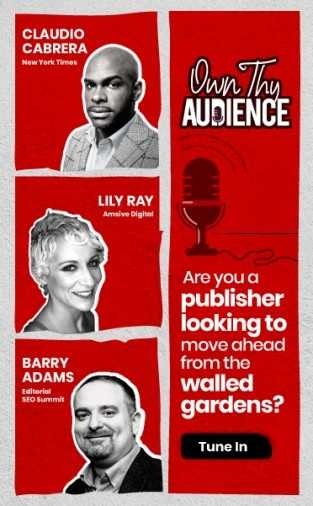iZooto's Wordpress Web Push Plugin for Marketers
Making it even easier for all the WordPress users to engage and retain their web users, we have finally released an updated version of Wordpress plugin . iZooto's WordPress Web Push Plugin is now available in the WordPress plugin directory and requires WordPress version 3.0.1 or higher. You can download the plugin directly from here.
At iZooto, our goal is to enhance our user-experience at each and every stage. We are taking another step towards reaching this goal by allowing users to integrate iZooto directly with their WordPress account. Web Push notifications are supported by all the leading browsers including Chrome, Firefox and Safari - across devices and mediums ( except iOS )
Easy Set Up for iZooto Plugin
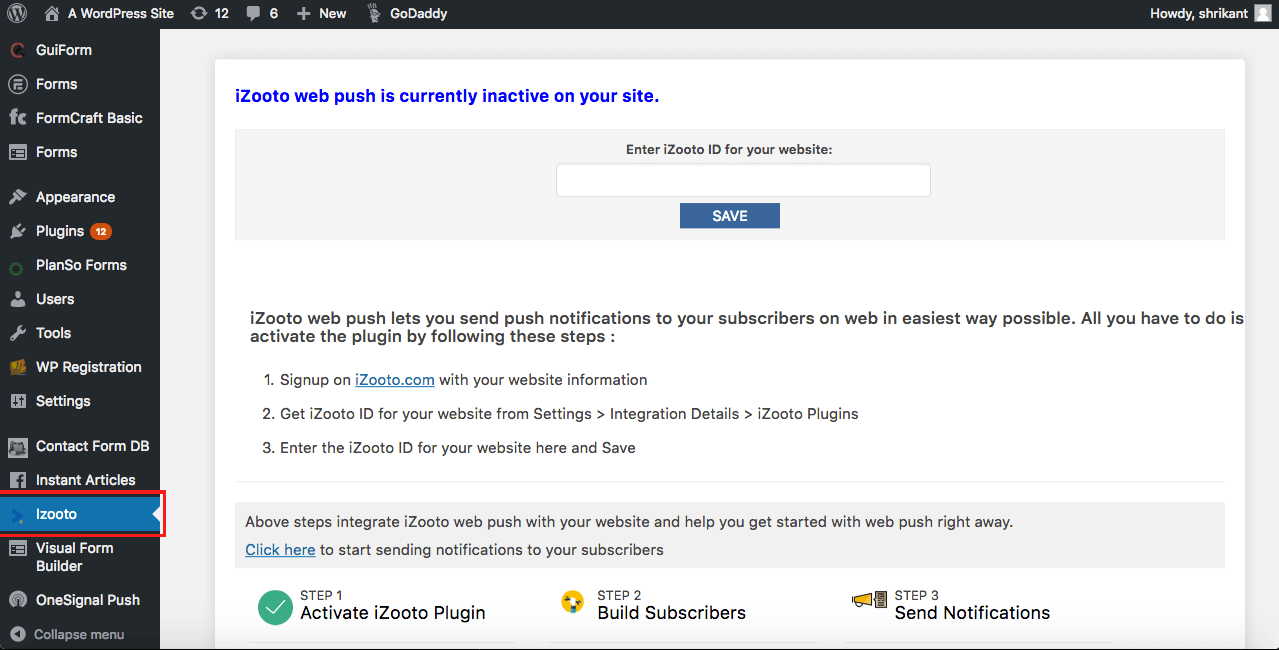
Activate iZooto web push plugin -
- Sign up on iZooto.com with your website information
- Get iZooto for your website from settings > Integration Details> iZooto Plugins
- Enter the iZooto ID for your website and save
With these steps you have successfully added iZooto plugin on your WordPress dashboard.
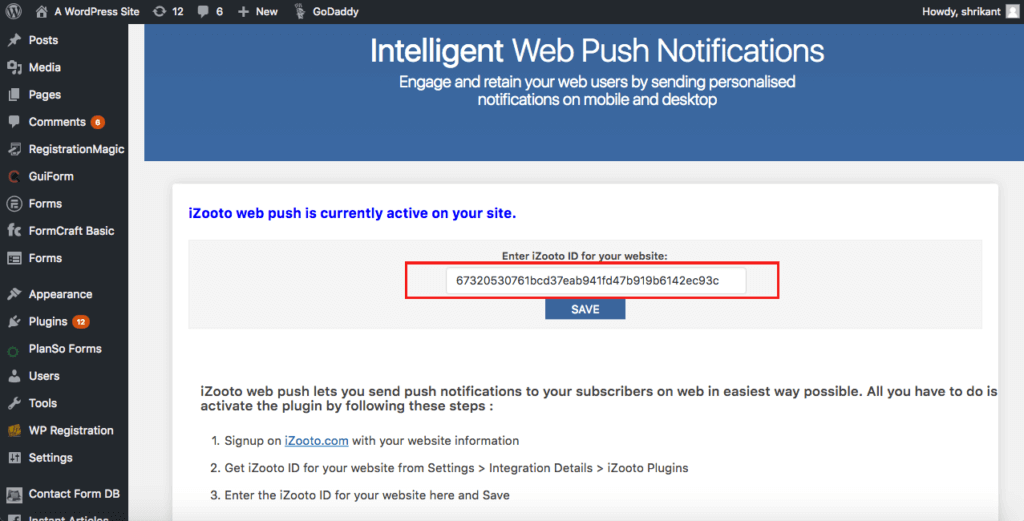
Registration steps for users-
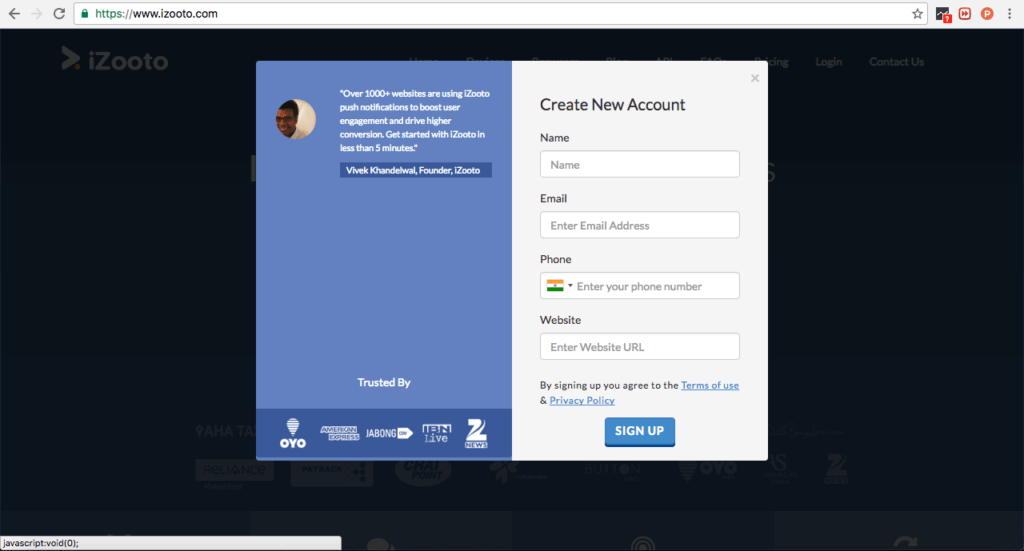
Enter your credentials and click on ‘Sign Up’. Once you sign up, log on to your account and add your site.
1.Add site
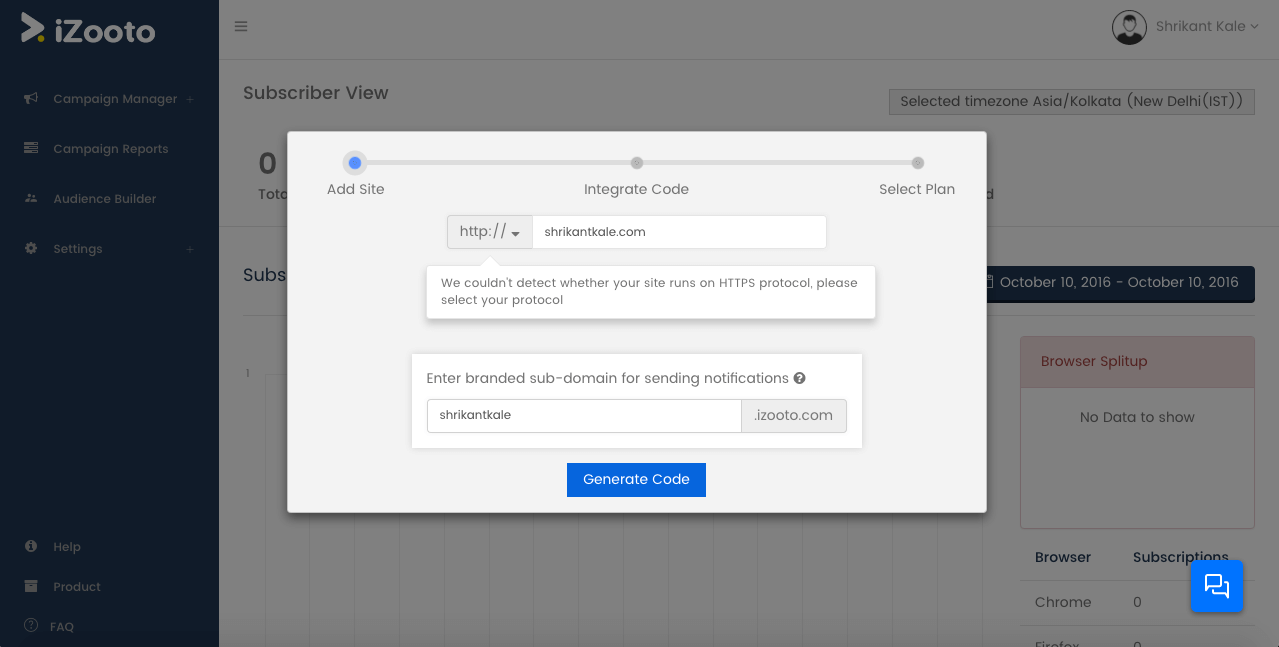
- Select your protocol
- Add your website
- Enter branded sub- domain for sending notifications
- Click on ‘Generate Code'
2. Integrate Code
WordPress users don't have to perform this step of integrating the code, as the plug in takes care of it for you.
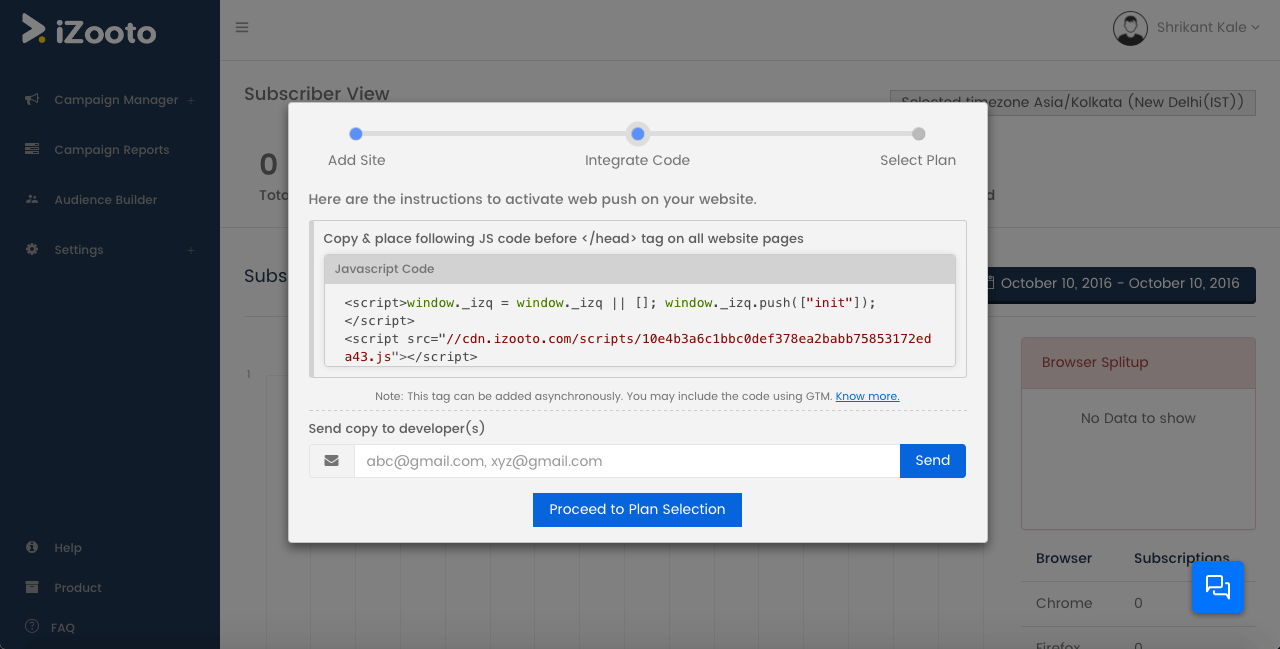 3. Select plan
3. Select plan
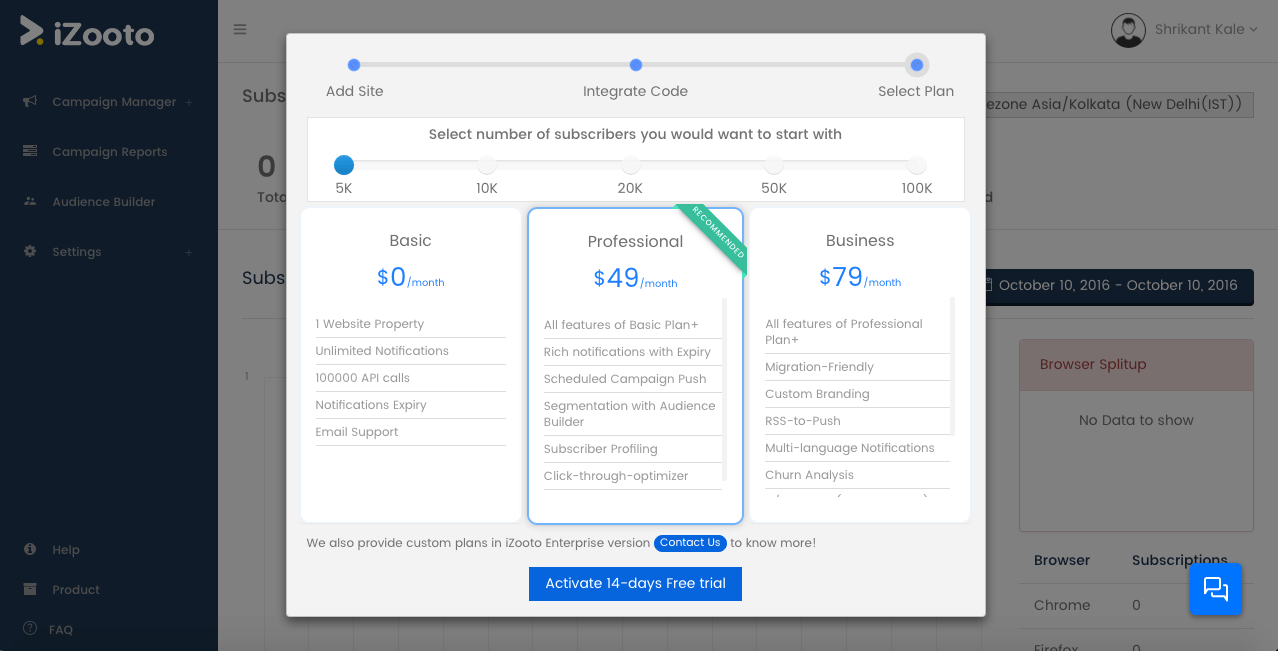
- Select the number of subscribers you want to start with
- Select the plan from ‘Basic’, ‘Professional’ and ‘Business’
- Click on ‘Activate 14-days free trial'
Creating a new campaign
- Log on to iZooto portal
- Click on Campaign Manager > Create Campaign
- Fill in the required parameters like- Notification title, Notification message, Icon, Landing url.
- You can also add buttons, UTM parameters, choose audience and set advanced options for your notifications.
- Click on 'Push It Now' to send the notification right away or click on schedule for later.
You can also use our Audience builder feature to segment your subscribers and create as many custom audiences as needed. Audience segmentation is based on the assumption that distinct groups of subscribers have different wants and needs according to their persona. Set notifications for a particular group of subscribers to increase value of your notifications.
Tracking the Campaign Performance-
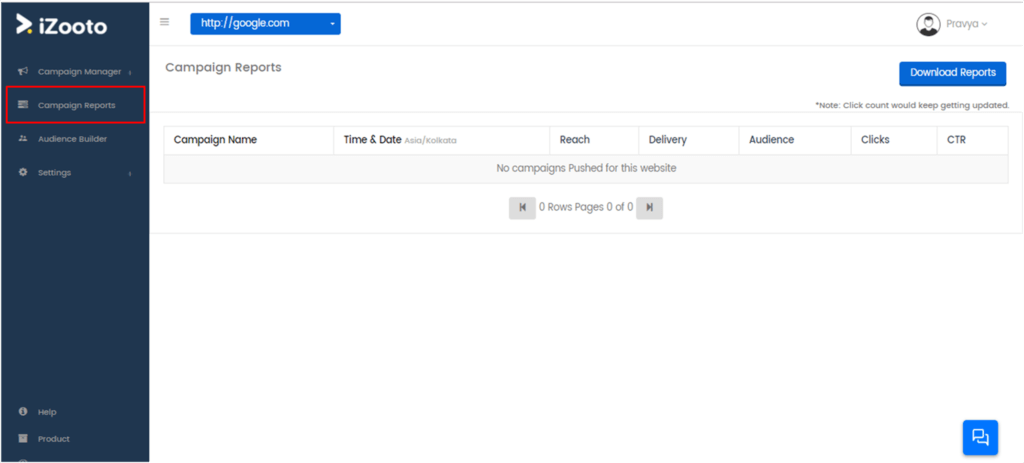
Log on to iZooto portal Click on Campaign Reports
You can also download the campaign reports if you wish to.
A curated campaign report will be automatically shared with you over email. This reports comprises of your 5 recent campaigns.
However, all the campaign reports are available on https://panel.izooto.com/login. You can easily login with your registered email ID and password to access iZooto dashboard to access your campaign reports. For a new user, it is needed to first verify the e-mail Id and generate new password to login to https://panel.izooto.com/login and access the reports.
Keep reading more about iZooto web push notifications and feature updates at https://blog.izooto.com/
Still don’t have an iZooto account? Start here-http://izooto.com/ in less than 5 minutes. Should you have any query, reach out to us at shrikant@datability.co