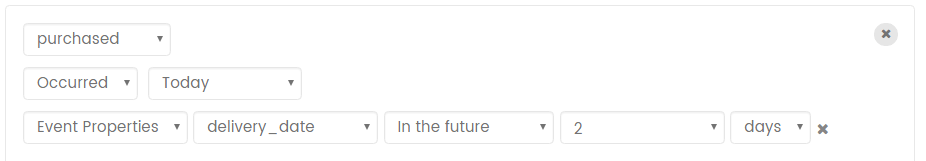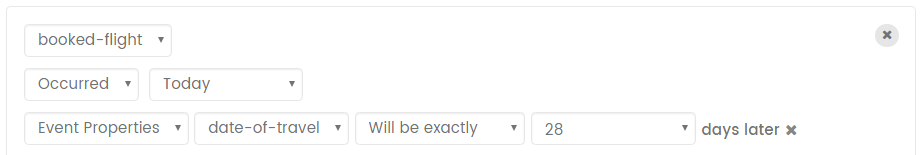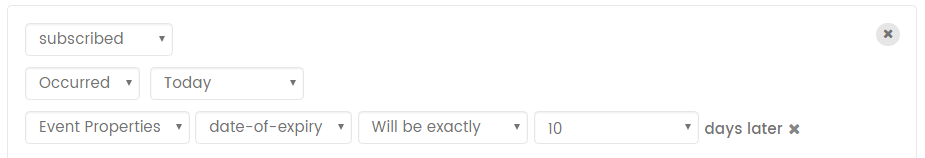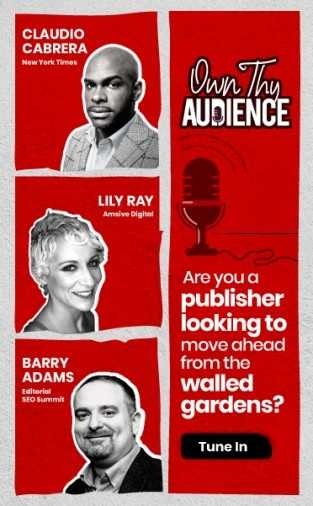Admit it, everyone wants to be pampered and spoon fed. The lesser you have to keep tabs on things, more the time you have, to do what you love. Reaching out to users with valuable updates they need, has a charm of its own. By reminding them at the right moment, to surprising them with your care, notifications have become much more than just updates; it’s a bundle of emotions that you send across.
You might be pushing out notifications according to local time, creating different audiences according to interests and activities but that's something that you should have been doing anyway. There is no point in calling yourself a marketer if you are not segmenting your users. It’s almost like telling a man that he shouldn’t be gifting the same thing to his mom and his wife (I don’t think lingerie would be an appropriate gift to a mom if you ask me!). See that's something no one has to teach you, it's common sense. Creating different audiences according to their interest and past activities, and automating notifications is not something that marketers can avoid at any cost. Marketing automation is here and marketers can no longer keep their head in the sand about it.
You are missing out on potential sales if you haven't segmented users and automated your notifications yet!
Segment your users intelligently and start making sales! Try Web Push Notifications for free!
Keeping that as a given, here is what you can do more.
Setting up notifications for Upcoming Events
Starting today, you can automate notifications for upcoming events. For eg - marketers can set up reminder notifications for check-in a day before the departure date. Some of the classic use cases include -
- Reminders for Grocery Refills
- Flight Ticket Updates
- Reminders for Events and Meetups
- Reminders for Upcoming Payments
You can be like their personal assistant, keeping them up to date on their upcoming events. Tell users exactly what they need to know exactly when they need to know it the most. Automate a reminder about the flight that they have to catch, or the sale they have been waiting for is about to start, or make them feel happy by sending a notification as simple as a birthday wish!
Here is how you can do it -
We went ahead and added 2 new options under ‘Event Properties’ to make Audience builder exhaustive and more specific. A much deeper segmentation can be done as you can select a time in the future. Having a sale in a few days? We have got it covered. It has been a year since users have been loyal to you? Couldn't be happier to help!
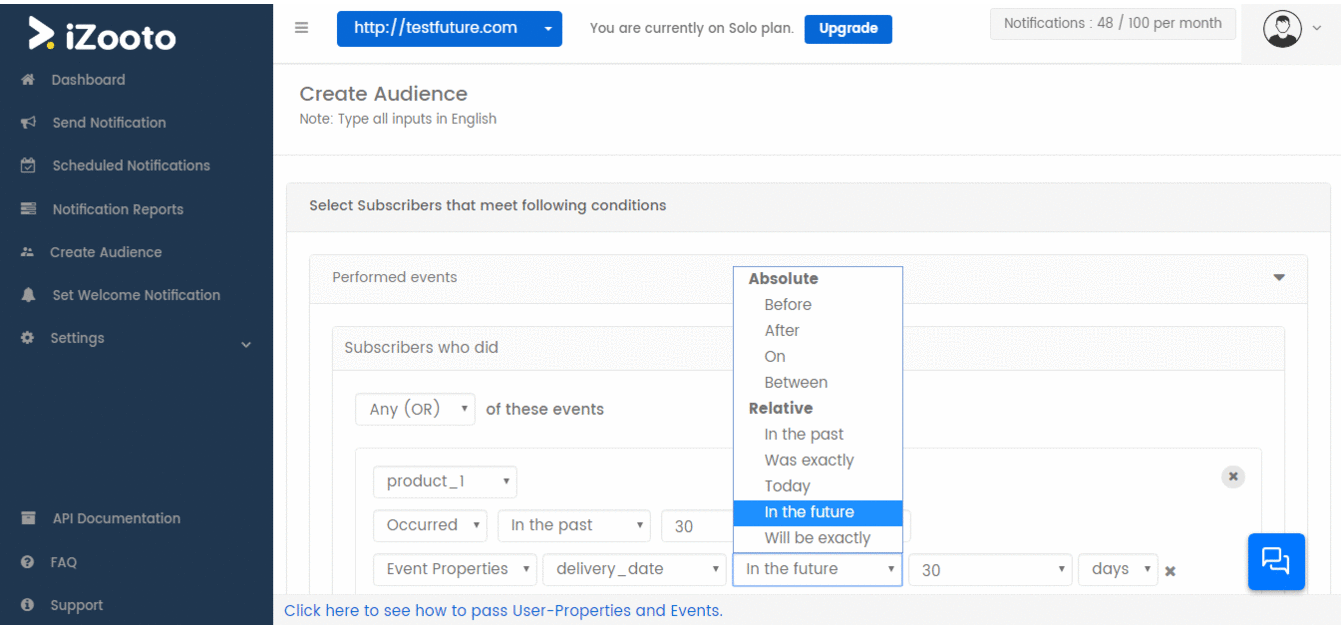
Here is what we added to the drop-down menu of event properties -
- Will be exactly X days later - Notifications will only be sent to users who have an upcoming event on day X)
- In the future X days - Notification will be sent to all users who have an upcoming event within the next X days)
With these, now you will be able to create audiences according to upcoming events and automate notifications. Thus opening up doors to notifications that you haven't pushed till date. Planning well ahead in the future and automating your notifications does the trick.
Here are some use cases you can look at to get some inspiration-
Product delivery date
A user who has purchased a product today, which will be delivered in 2 days, can be sent a notification notifying that the product will be delivered.
Flight updates
Has a user booked a flight ticket for next month? In their busy schedules, the user might forget about this. Shouldn't you be reminding them of this one day before/ the day they travel? Just imagine the relief on their faces if it had skipped their mind!
Product trial expiry
A user who has subscribed to a 15 days trial version, needs to be reminded of this a few days beforehand so that the user has the time to consider what they want to do. Ending their trial abruptly is rude, isn’t it? Worse if you deduct money from their credit card without informing them. Ouch!
Product return reminder
If a user purchases a product from your website, and your return policy states that it needs to be returned within 15 days, you need to remind them by asking if they find their product a well fit and they have 10 days to return it if not. It all about making the customers happy and not fearing returns.
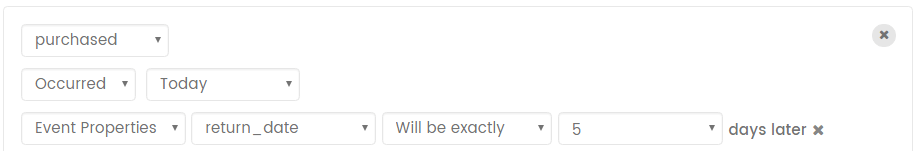
Let’s put your innovative mind to test. We would be delighted to discuss the possibilities of different notifications that your business can send. And as you know, we are just a chat away if you have any doubts.
Convert more of your website traffic into sales with iZooto Web Push Notifications. Start your FREE trial Now.