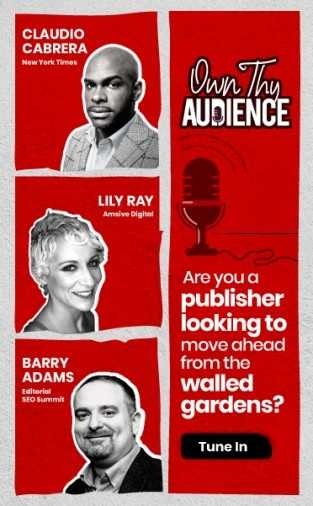Step by Step guide to send Web Push Notification to your subscribers using iZooto.
You can start web push notifications with iZooto by following few easy step which takes less than 5 minutes. You can access the iZooto Dashboard by signing-in to your account detailed. Once you have signed in the Dashboard, start by following these steps-
Step 1- Click on 'Send Notification'
Open the Dashboard and click on 'Send Notification'
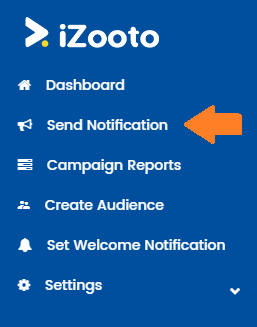
Step 2- Add campaign name
Write down your campaign name, so that it becomes easier to track later.
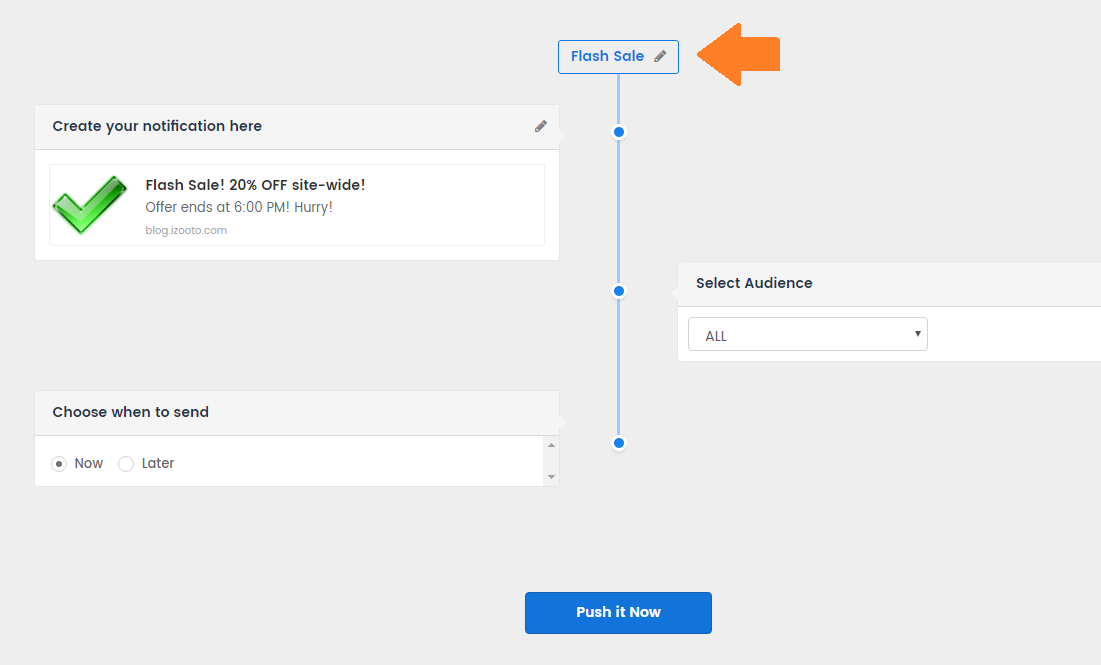 Step 3 - Create your notification copy
Step 3 - Create your notification copy
Click on 'Create a notification here' and a popup will appear.
.gif?width=1593&name=Webp.net-gifmaker%20(8).gif)
Now, you need to add an Icon from the library, or you can import an image as well.(Preferably add the logo of your brand). Write the notification title, the notification text, add a relevant image.
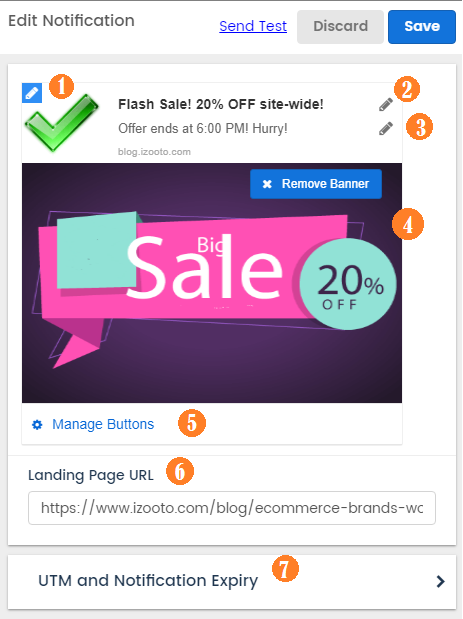 Click on 'Mange Buttons' and write the Button text and the landing page URL.
Click on 'Mange Buttons' and write the Button text and the landing page URL.
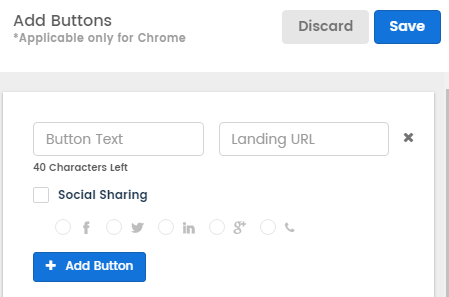
Next add the UTM parameters-
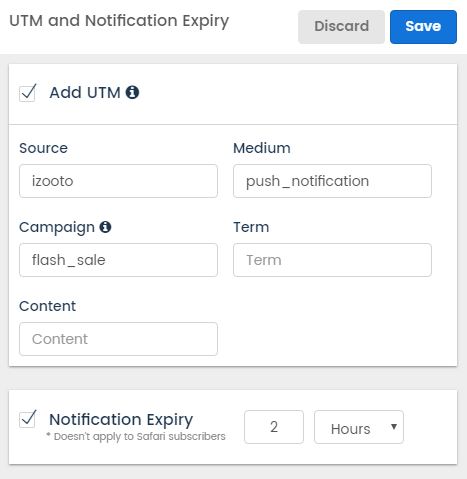
Here you can select the notification expiry if your notification is time bound. You can choose from days, hours and minutes.
Once you are done with these, you can go ahead and test the notification, by clicking on 'Send Test'. This helps you review and optimize your content for best user experience.
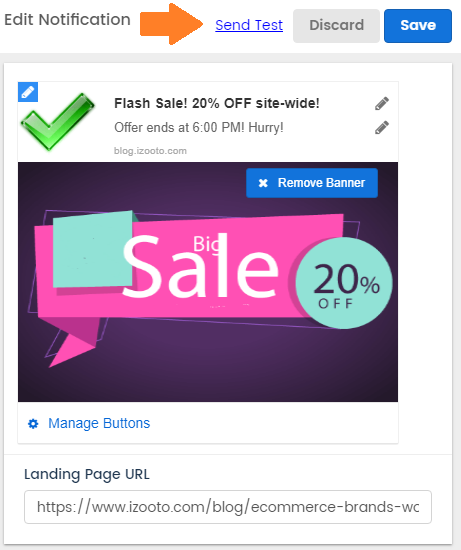
Step 4- Select Audience
Select the audience you want to send the notification to. You may also add segmentation based on certain preferences, geographic locations and devices.
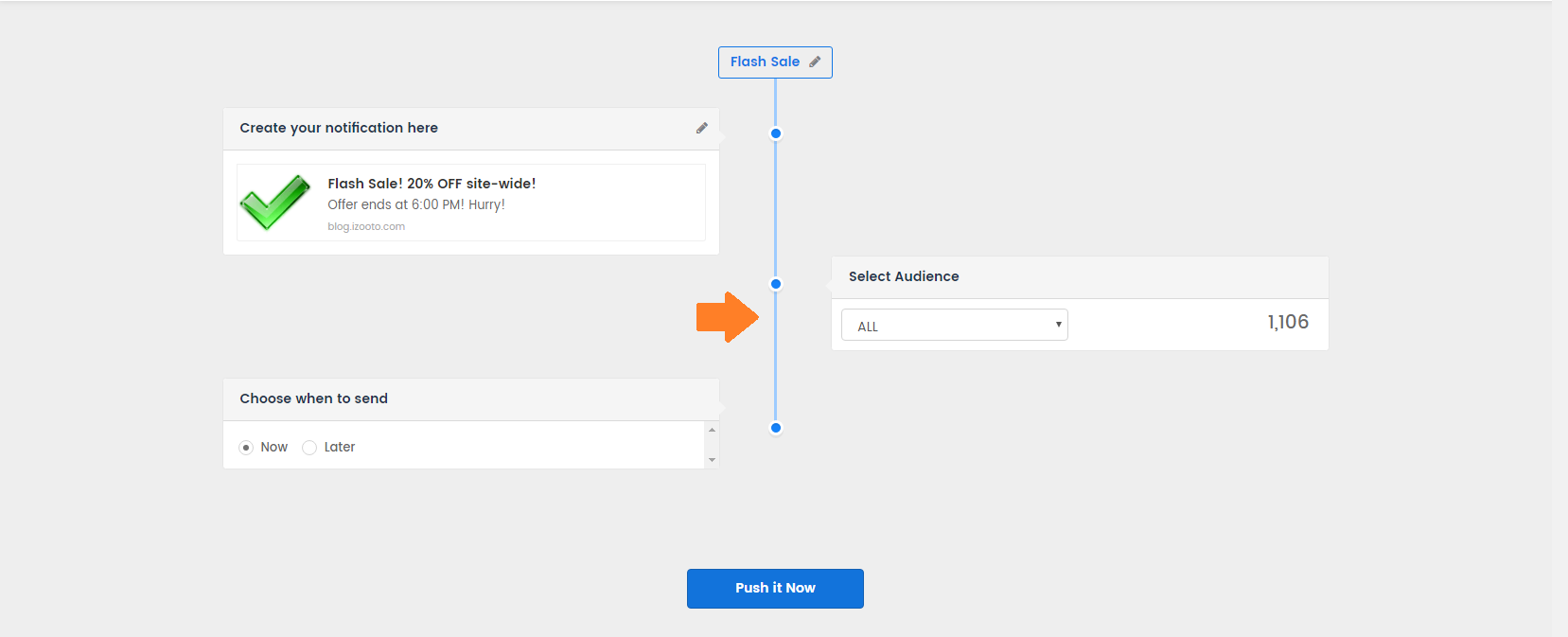 Step 5 - Choose when to send
Step 5 - Choose when to send
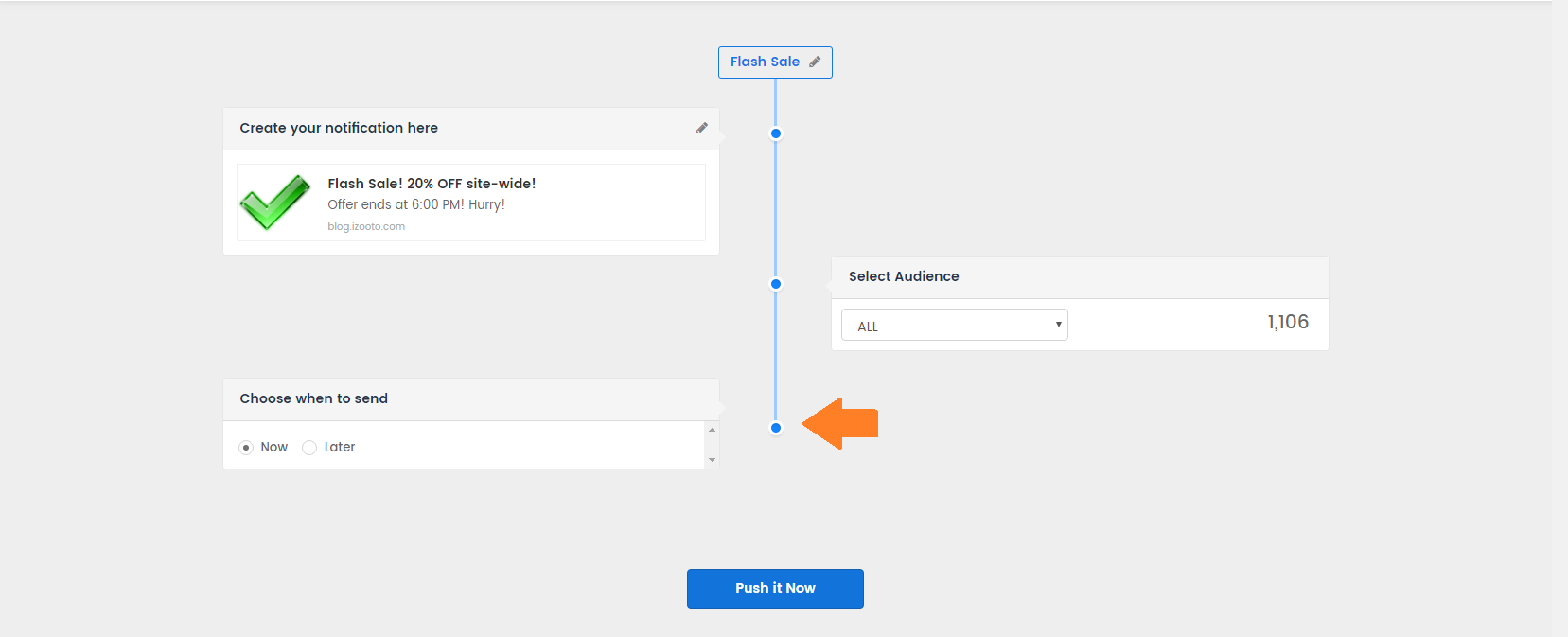
If you want to schedule you notification, choose 'Later'. Then select from 'One Time', 'Multiple Dates' and 'Recurring'. You can further chose to send it according to the customers local time. We advice that you do so.
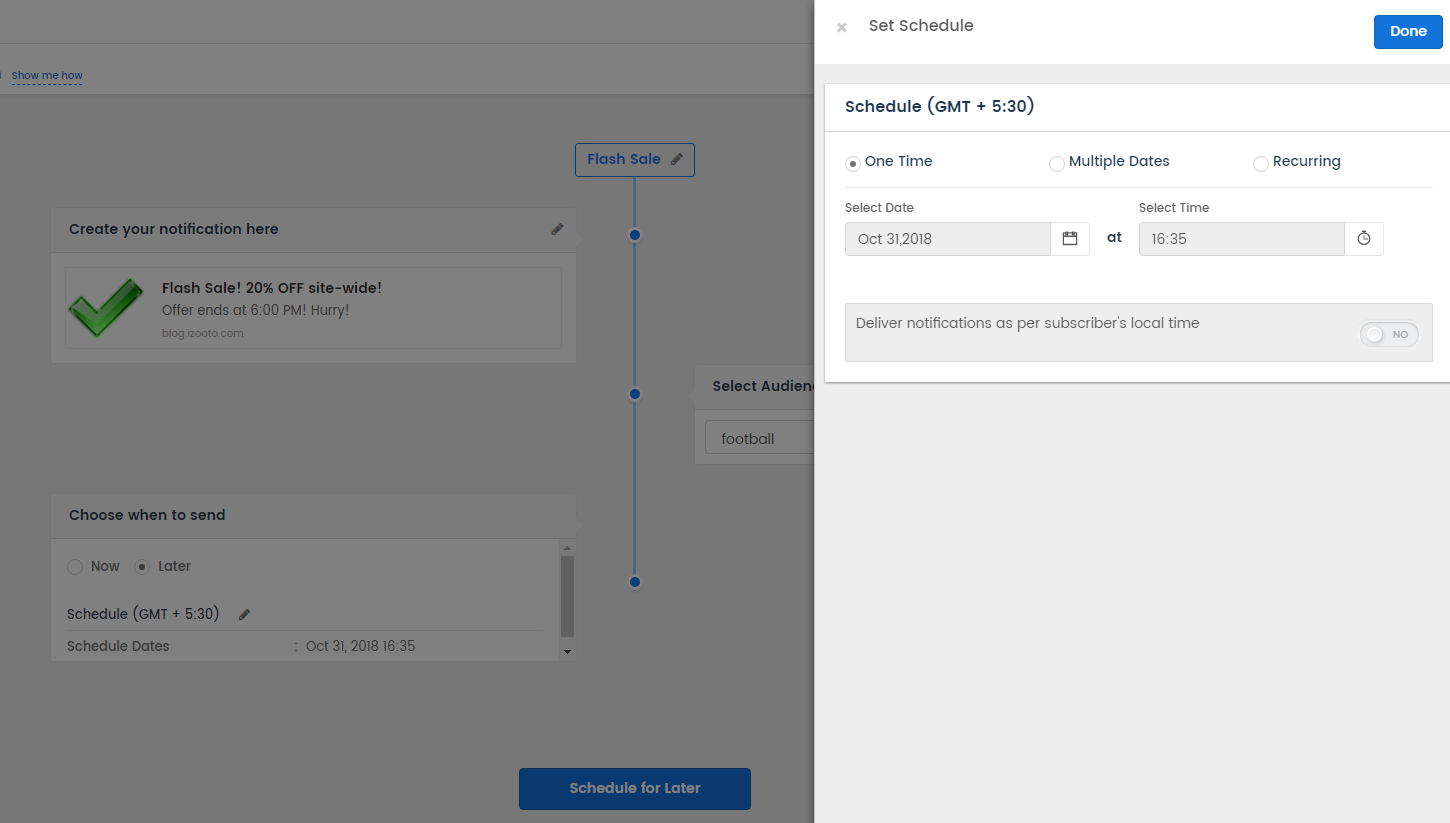
And you are all ready! Click on 'Push it Now' or 'Schedule for Later' and you are done. If you have any questions, we are just a chat away!